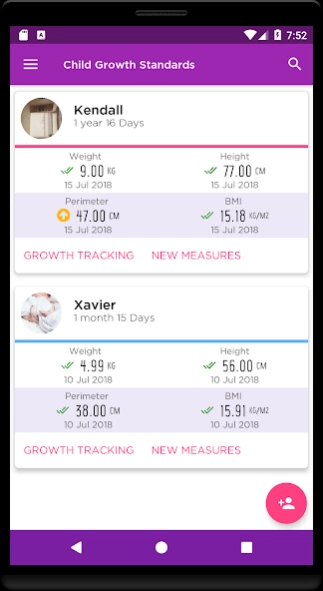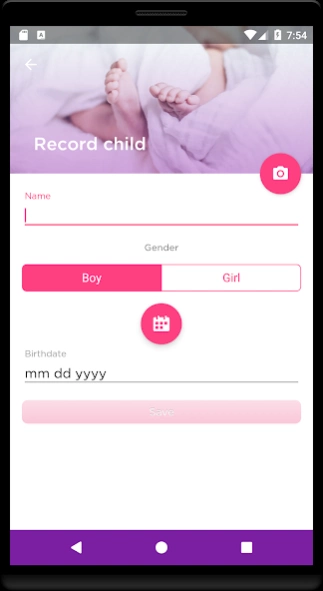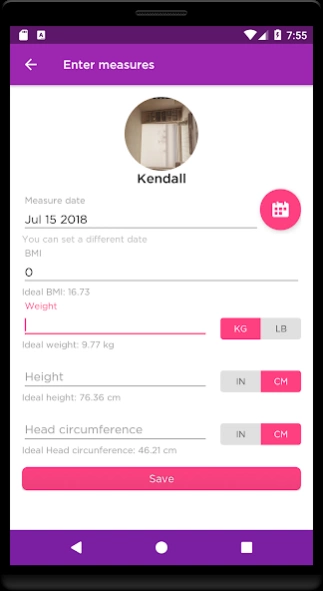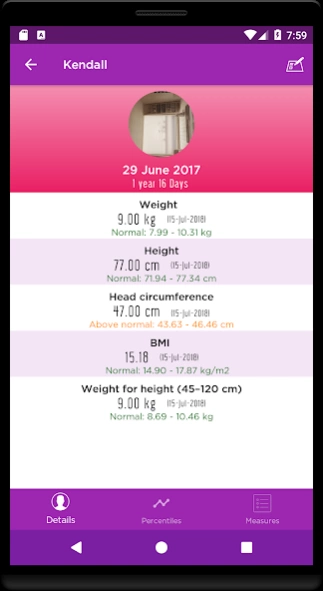Child Growth Tracking 2023.05.2.4.0
Free Version
Publisher Description
Child Growth Tracking - Track your children's growth by comparing with WHO charts
Infant Growth Patterns is one of the most comprehensive applications for growth tracking among boys and girls ages 0-19 based on international percentiles of the World Health Organization.
****** (Not applicable for premature babies) ******
Growth is not only a result of nutrition but inherited factors. Ethnicity can influence a child's growth patterns, so some countries have their own Growth Pattern Curves. However, the World Health Organization (WHO) Growth Pattern Curves are the most frequently used and considered the global standard.
This application will allow you to add one or more children and easily control their height, weight, head circumference, body mass index and weight ratio for height.
In addition, with graphs of percentile curves you can detect trends in their development to anticipate possible problems in their growth.
The charts used in this application are based on the standards proposed by the WHO (World Health Organization).
About Child Growth Tracking
Child Growth Tracking is a free app for Android published in the Kids list of apps, part of Education.
The company that develops Child Growth Tracking is EDXR. The latest version released by its developer is 2023.05.2.4.0.
To install Child Growth Tracking on your Android device, just click the green Continue To App button above to start the installation process. The app is listed on our website since 2023-05-01 and was downloaded 0 times. We have already checked if the download link is safe, however for your own protection we recommend that you scan the downloaded app with your antivirus. Your antivirus may detect the Child Growth Tracking as malware as malware if the download link to com.edxavier.childgrowthstandards is broken.
How to install Child Growth Tracking on your Android device:
- Click on the Continue To App button on our website. This will redirect you to Google Play.
- Once the Child Growth Tracking is shown in the Google Play listing of your Android device, you can start its download and installation. Tap on the Install button located below the search bar and to the right of the app icon.
- A pop-up window with the permissions required by Child Growth Tracking will be shown. Click on Accept to continue the process.
- Child Growth Tracking will be downloaded onto your device, displaying a progress. Once the download completes, the installation will start and you'll get a notification after the installation is finished.